Quick Start Guide for iOS
** Hey! Welcome to Hit Em Up v2.66! **
It's the best way to send a mass text - a message that you can send to multiple people that's personal and private. Fast and easy on ** iPad and iPhone. **
Hit Em Up Video Tutorial
Hit Em Up Step by Step Tutorial
Create a New Group
- Go to Groups tab on Hit Em Up for iOS.
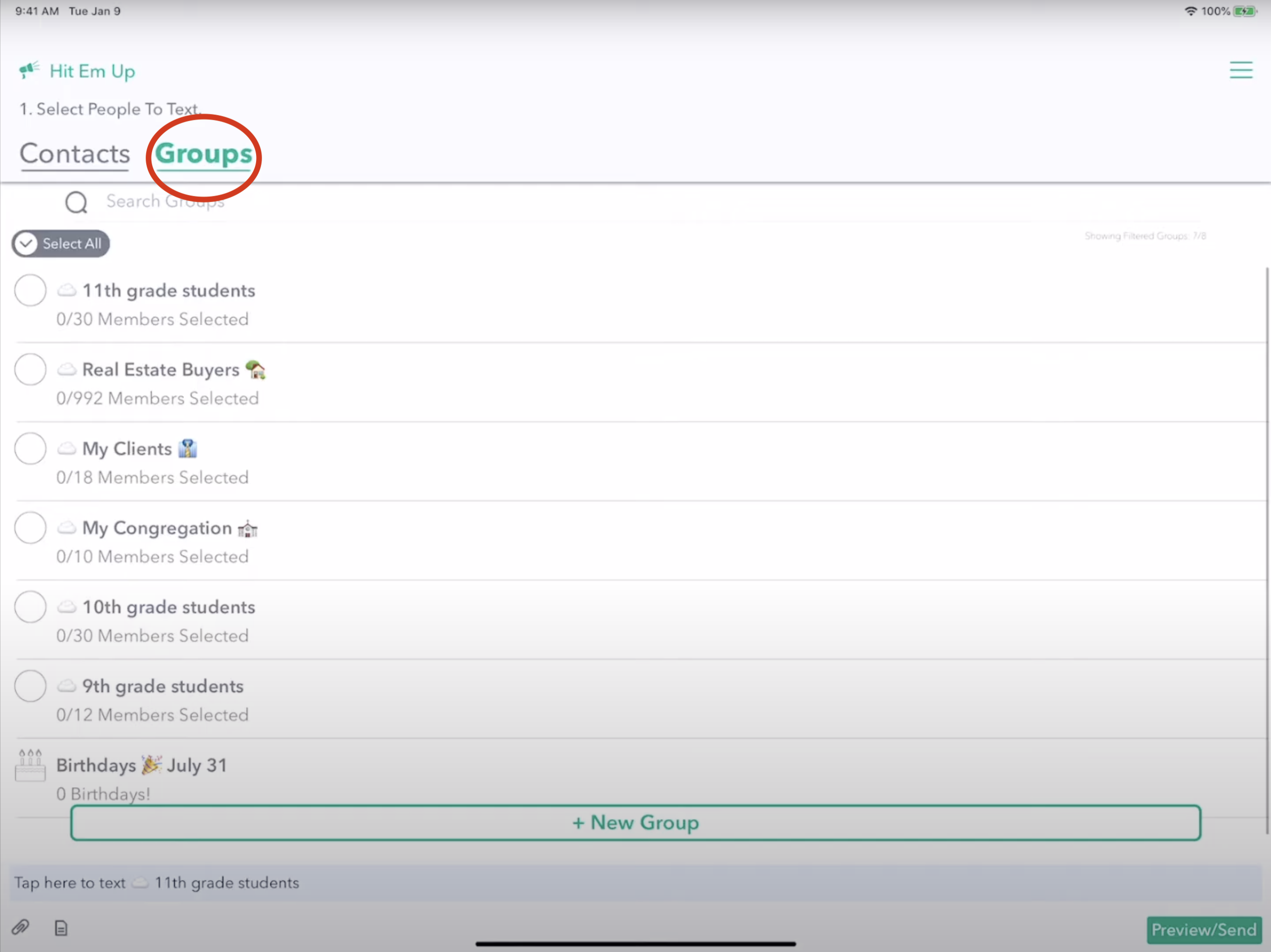
- Tap + New Group to create a new group of people that were going to send personal private messages to. Pick anybody from your list or add new contacts later.
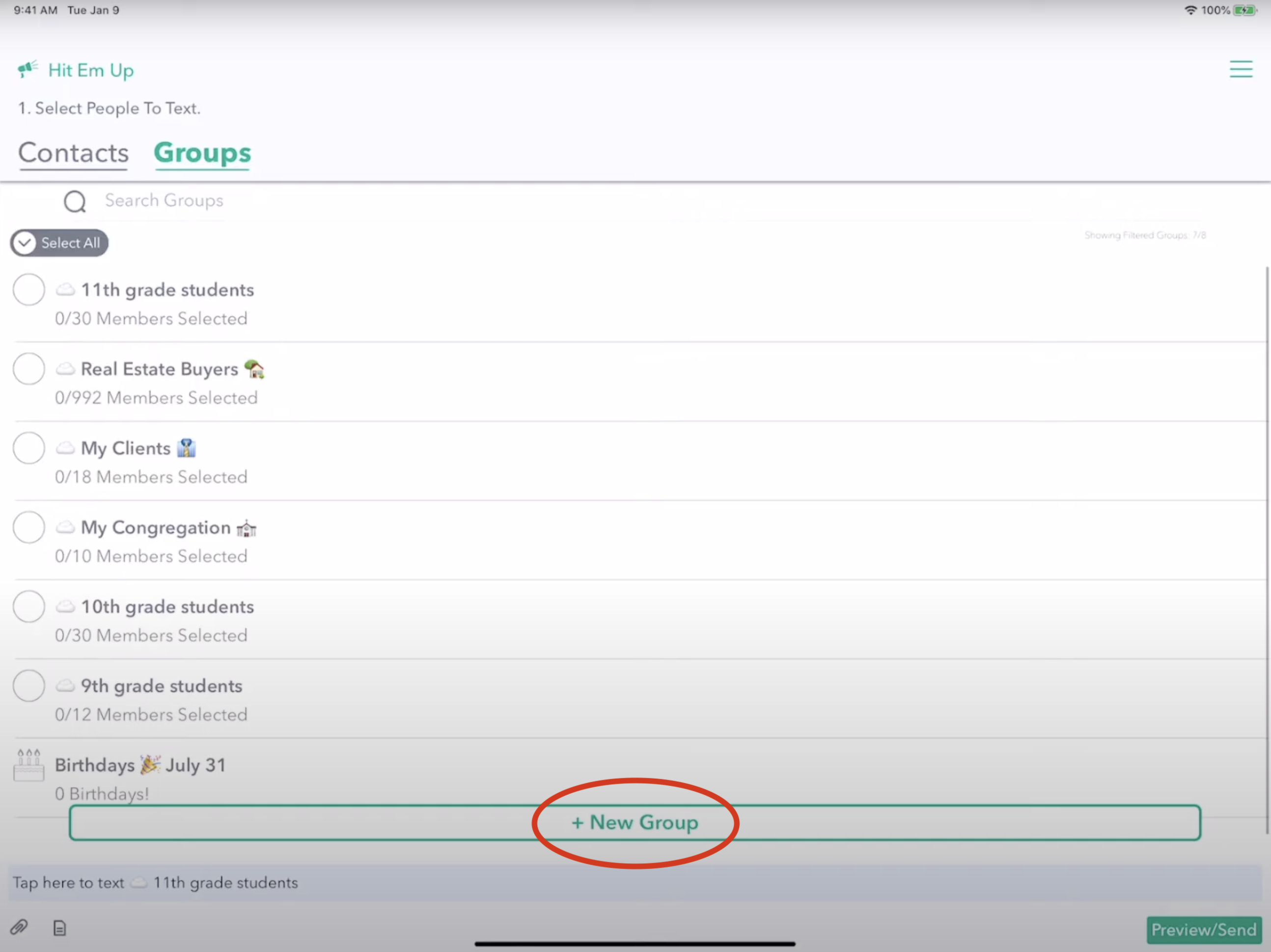
- Give your group a name.
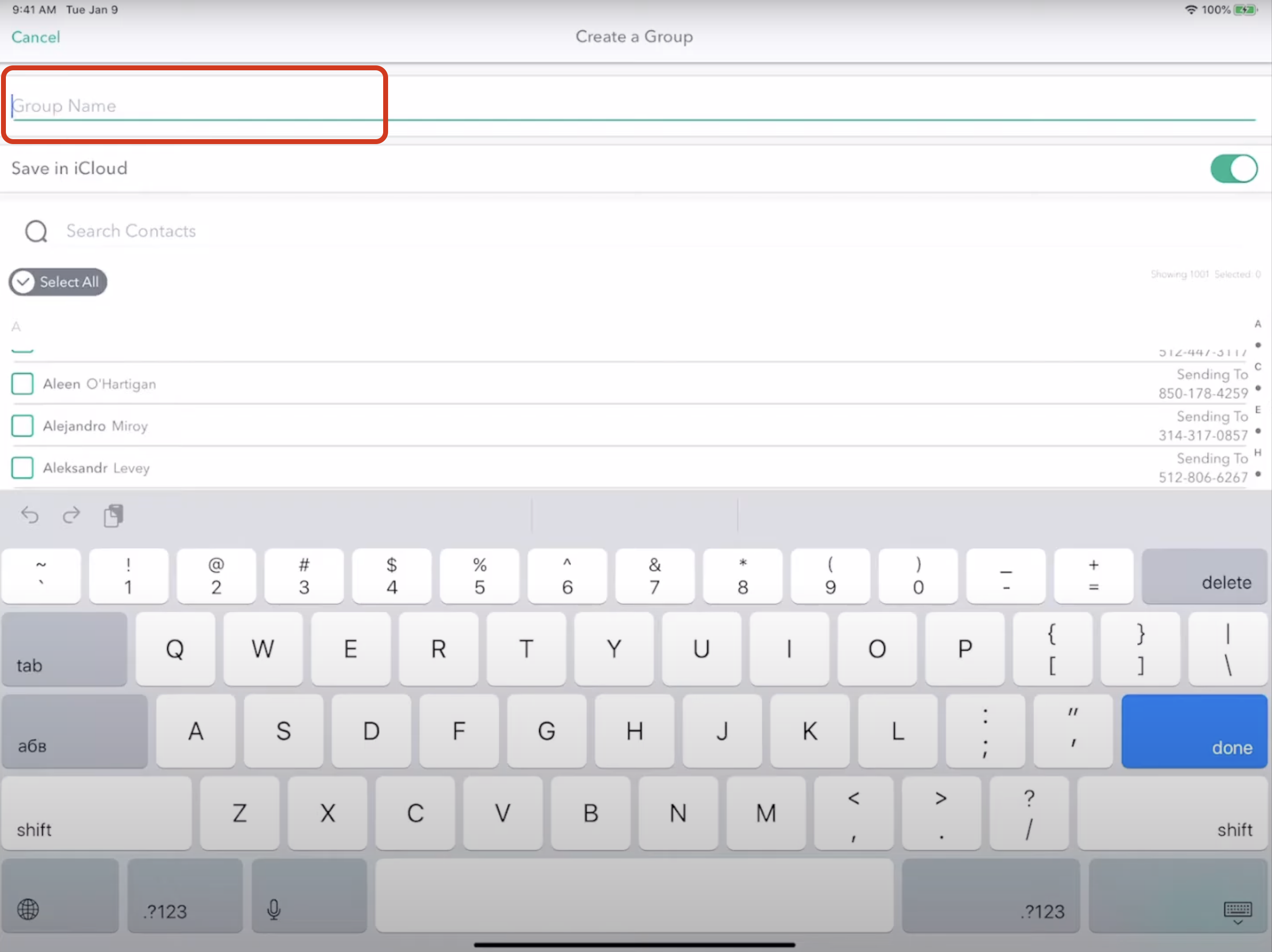
- Select who should receive the message from your contacts.
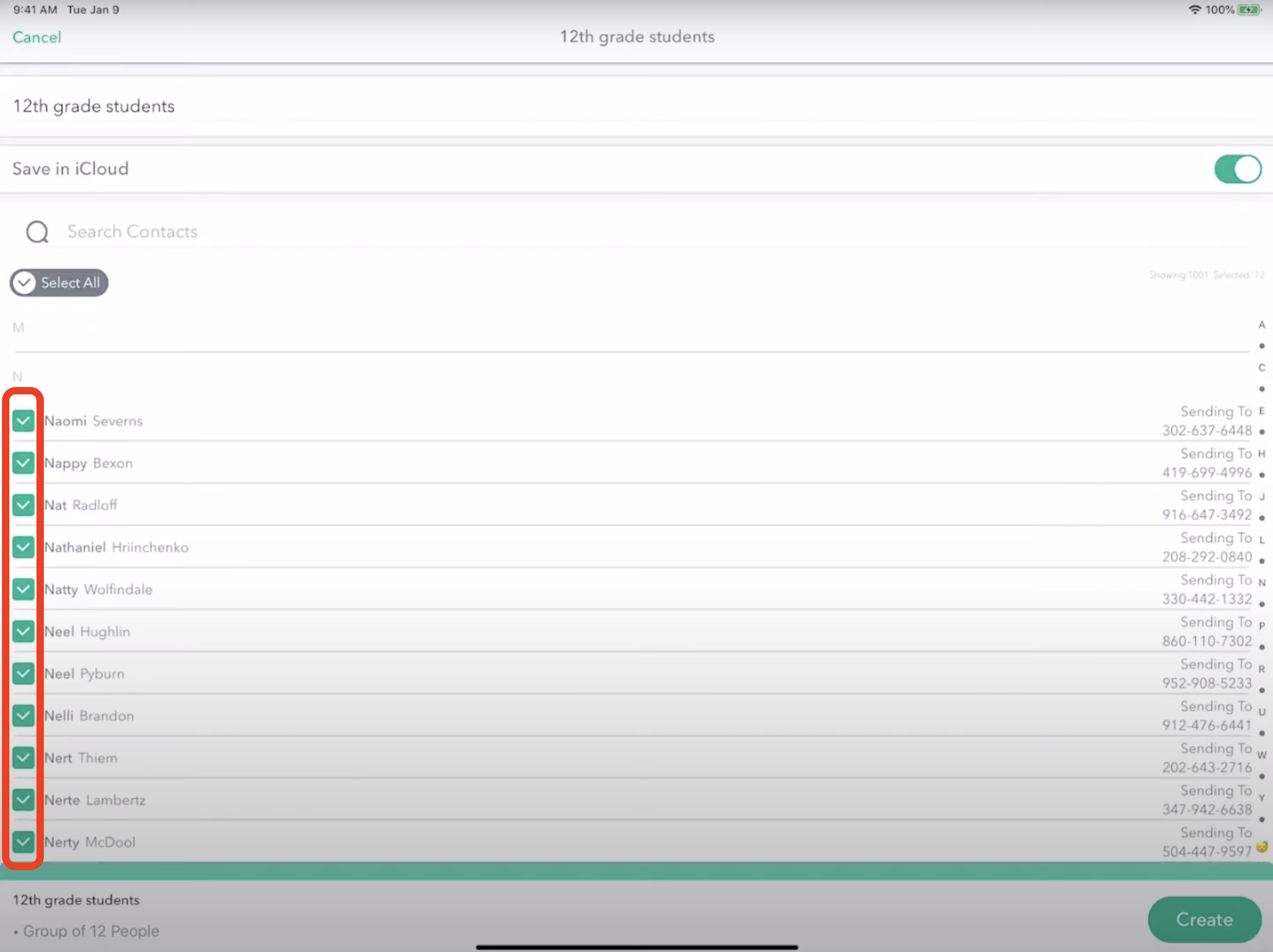
- Tap Create.
Compose your message
- Write your message in the message field. They will receive a message that's personal using our
[firstname]tag. You can also insert[lastname]or other tags you have access to on the contacts. You will notice the tag turns green to acknowledge it is a tag.
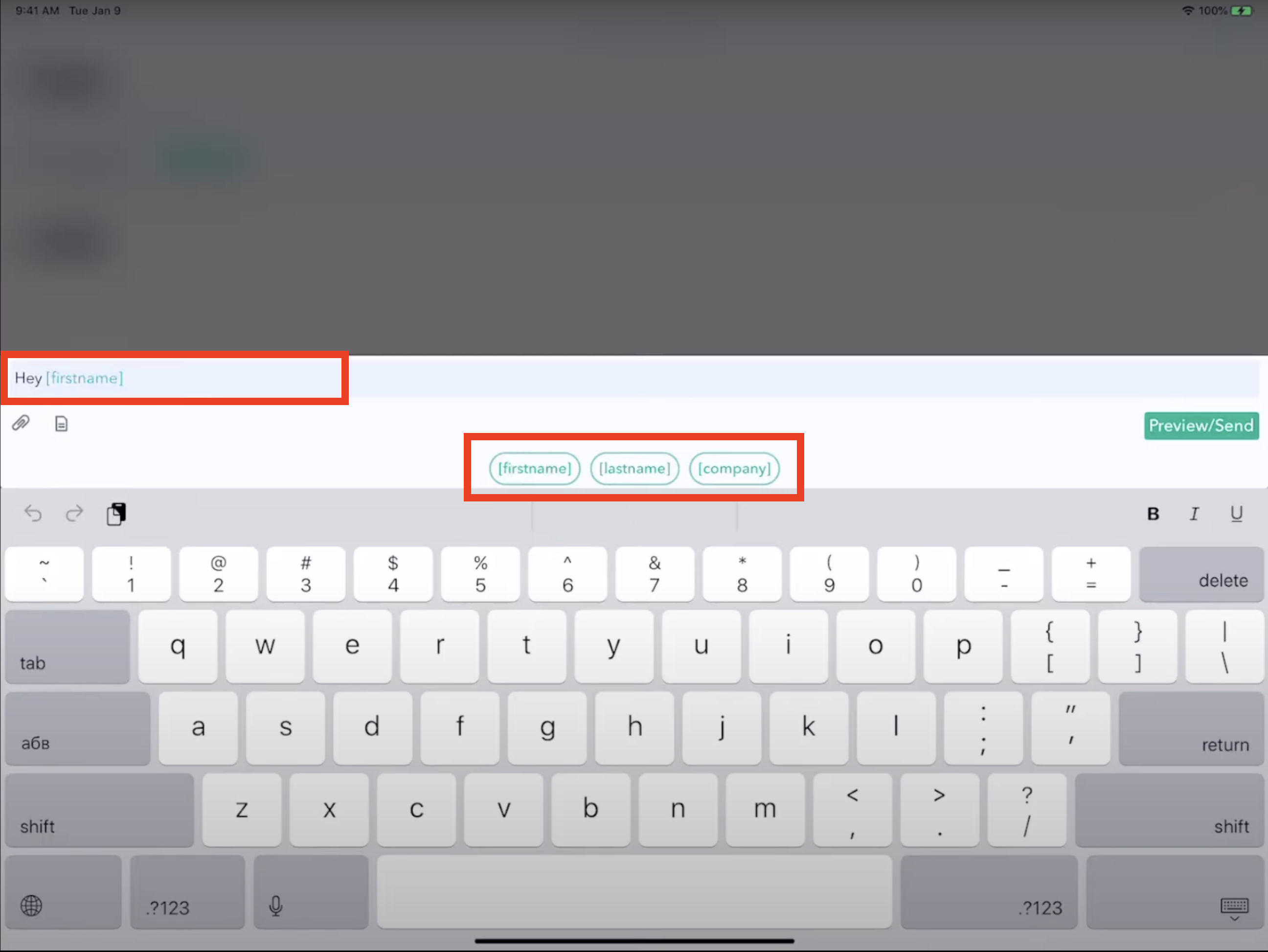
Send your mass texts
-
Tap Preview/Send.
-
You will then see preview of your message. You can see that the name is highlighted, just to let us know that we're customizing each message to each contact. It's automatically pulling up the name from the contact data. Then, tap Send
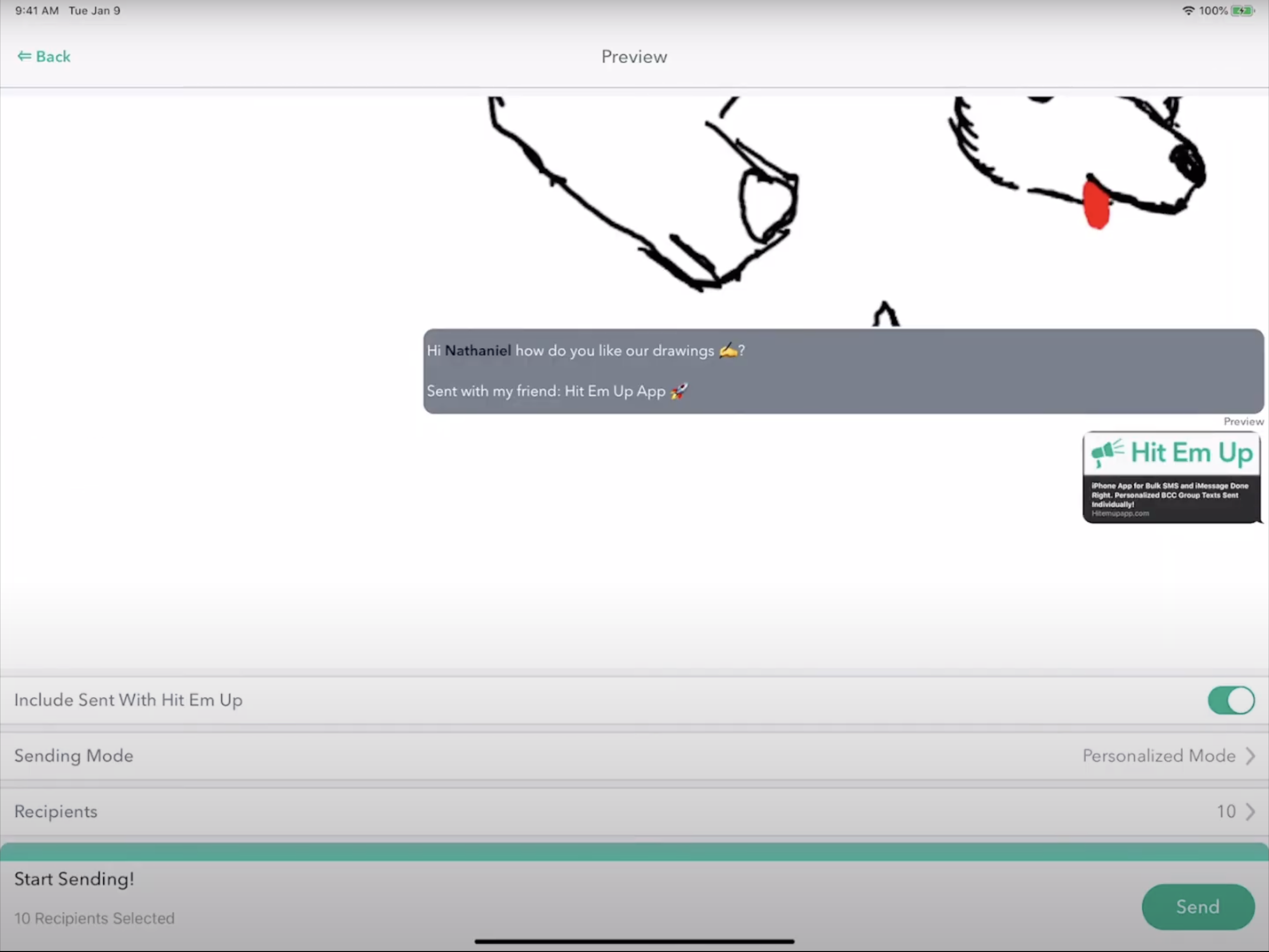
- The app pops the message to send to each contact. Tap the Send button to each message to avoid being marked as spam. Tap Done.
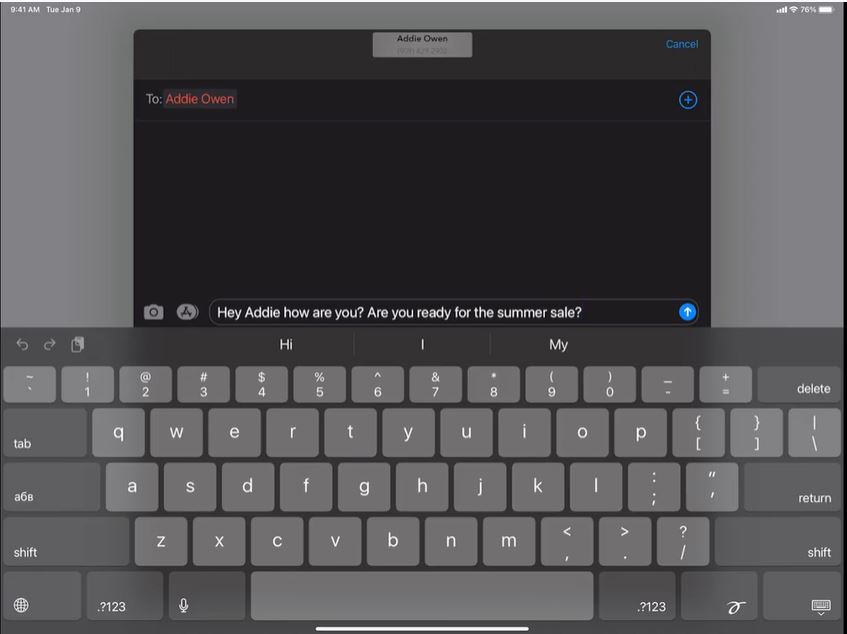
If you want to learn more, tap the hamburger menu in the upper right and then Tutorials in Hit Em Up.
Start Hitting Em Up to make more sales, increase engagement in your congregations, and so much more! We can't wait to see what you've come up with, with Hit Em Up. And how you engage with your customers and personal contacts. 🙂
Want to try the newest version of Hit Em Up? Ask our support chat to add you to the beta to get access to the other features in our Learn Section.