How to link groups?
Wanna know some cool and unique ways to create groups in Hit Em Up?
Linked Groups Video Tutorial
We already know how to create a group; the classic way is by picking a couple of contacts from the list.
Ways to create groups
There are multiple ways to create groups in Hit Em Up. You might have noticed these options at the top - Select All, Link Group, Smart Select
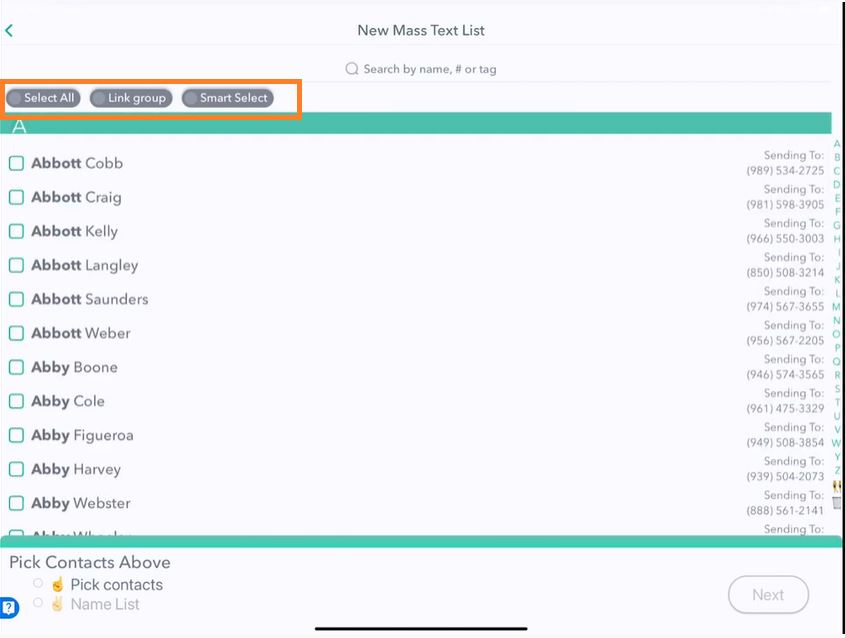
Select All
Select All selects everybody in the list.
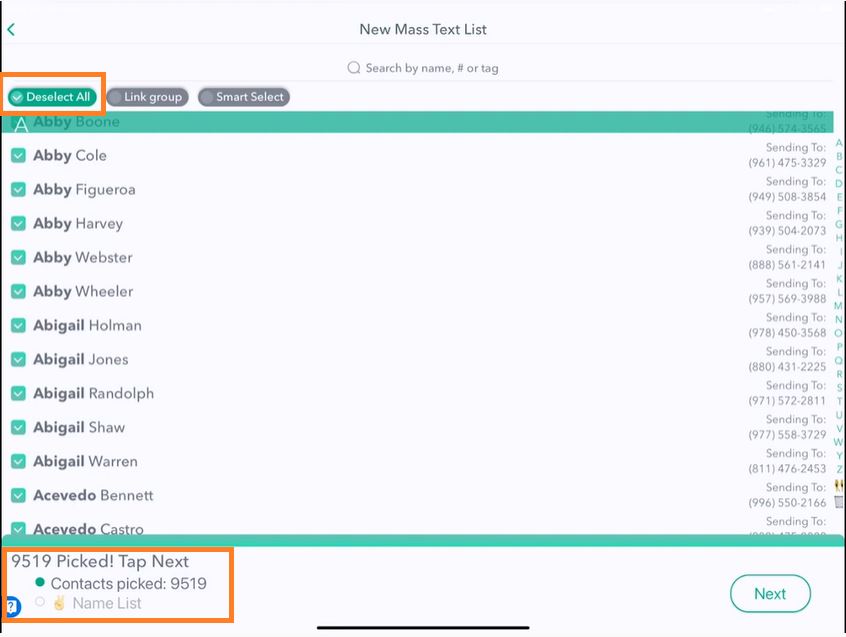
You can filter your contacts by keyword. So, let's search for Abby.
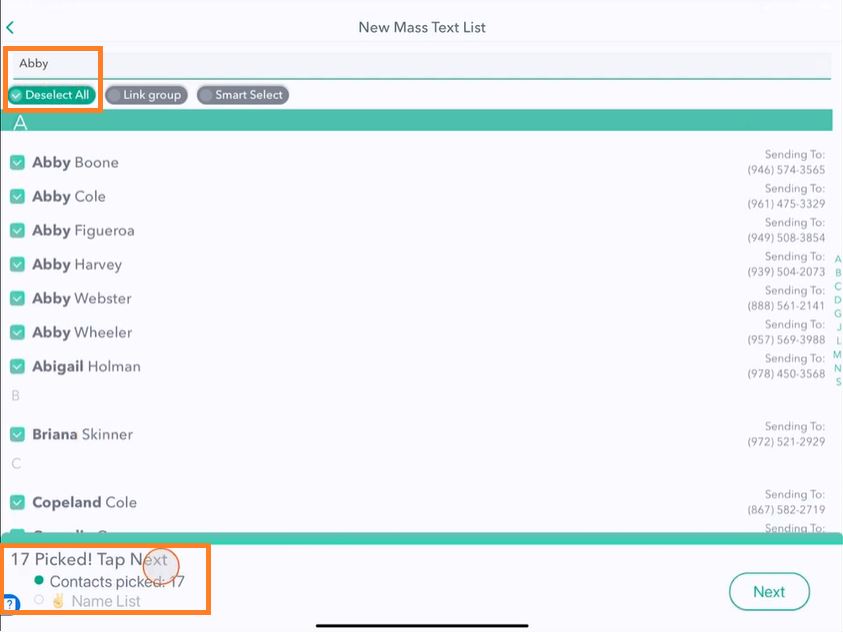
There are 17 people that have Abby in there. Select all will let you pick the 17 people. The select all button lets you quickly select the current search term in the search field.
Link Groups
There are also a couple of others, including ** Linked Groups ** and Smart Selectors
Create a New group
Let's create a new group, and name it — 12th grade students.
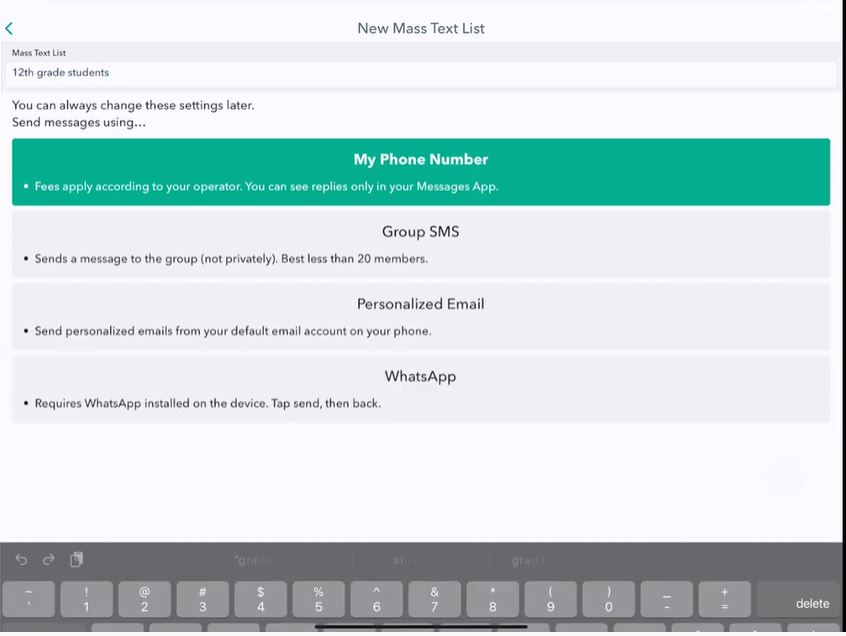
Then, to create a new group based on existing group, tap Link Group.
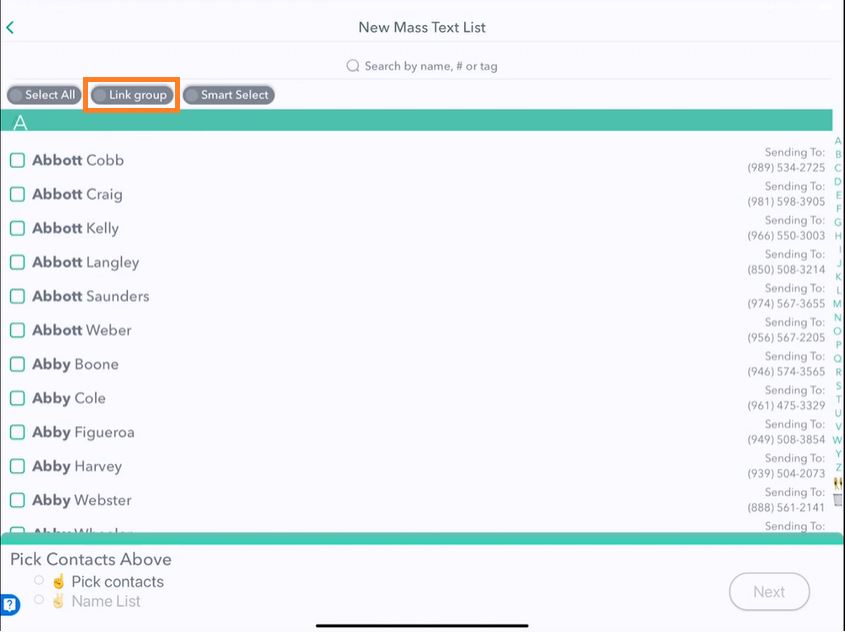
Select from the existing groups by tapping the box or by putting the little chain icon next to the group name.
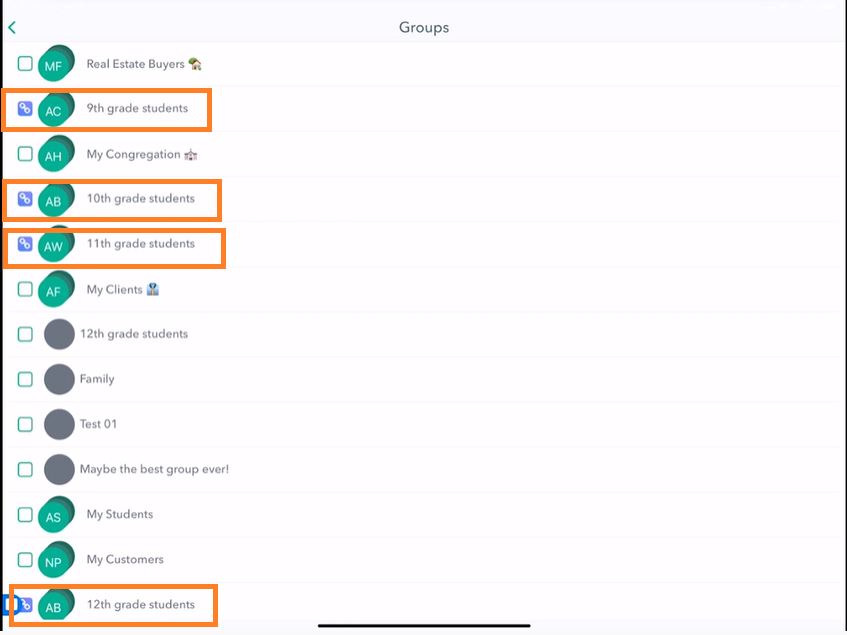
Select everybody in any of those other groups.
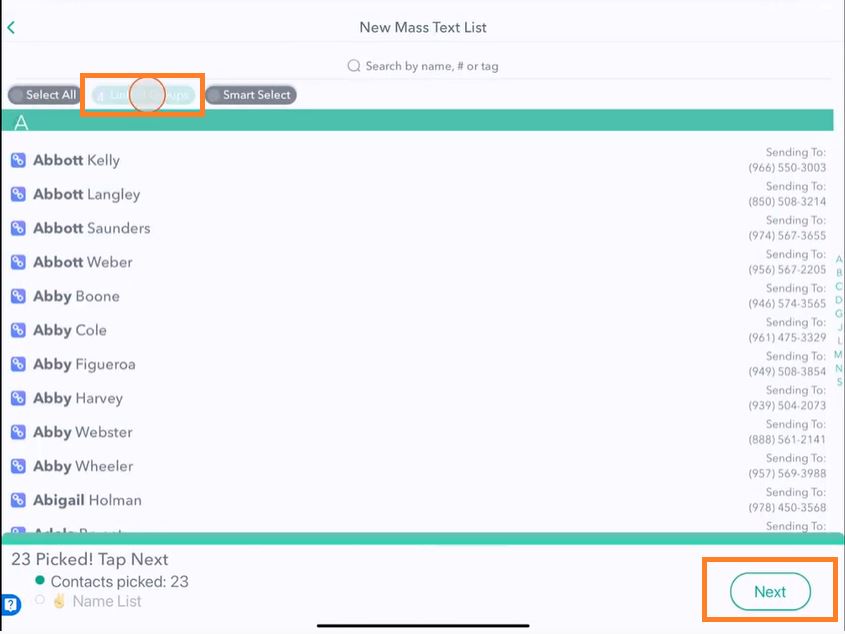
Tap Next, give it a name (Let's name it All Students) and tap Create. If I go to View List.
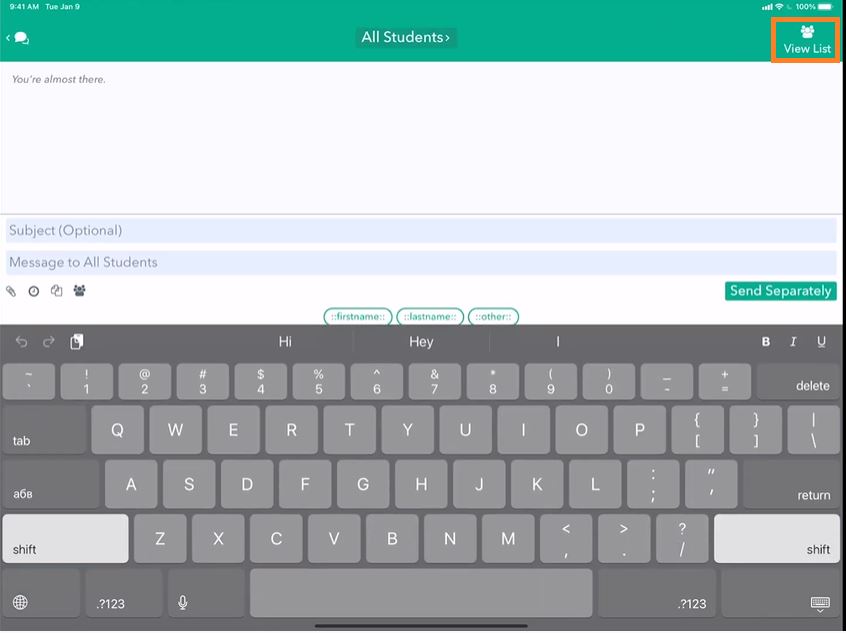
I have a list of everybody who's in 9th through 12th grade.
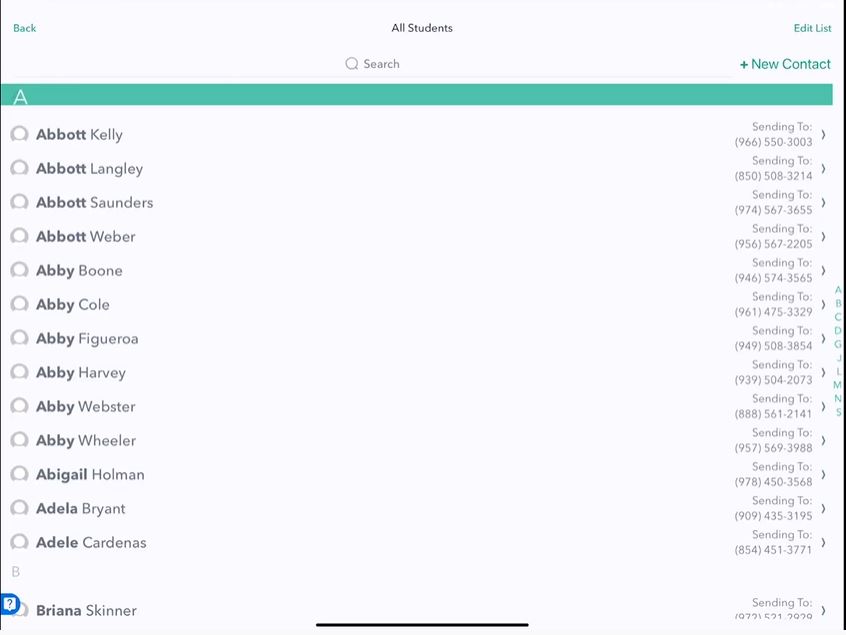
Modify an Existing Group
You can also add another contact to an existing group. Let's add Zamora to our 9th grade group.
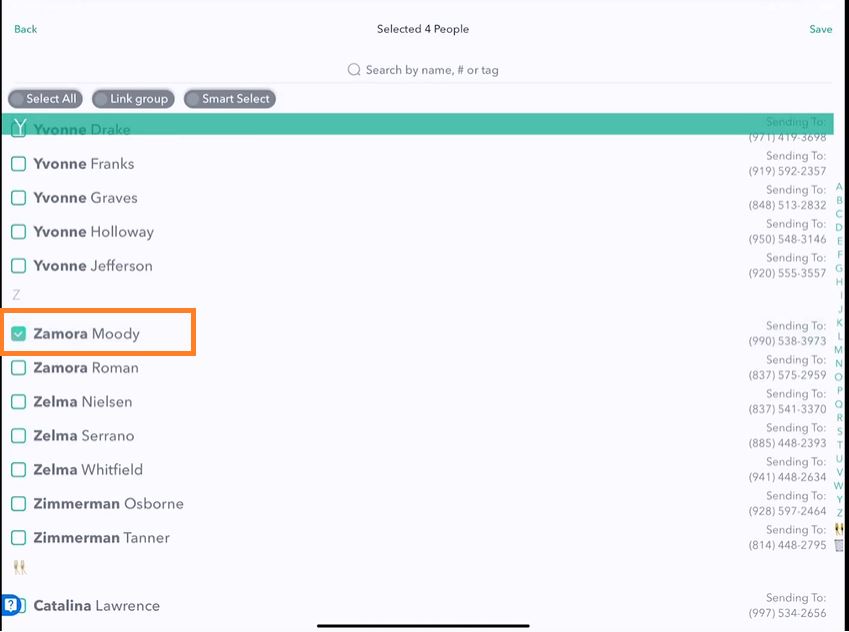
When I hit save, we'll see that Zamora is now in the 9th grade students group.
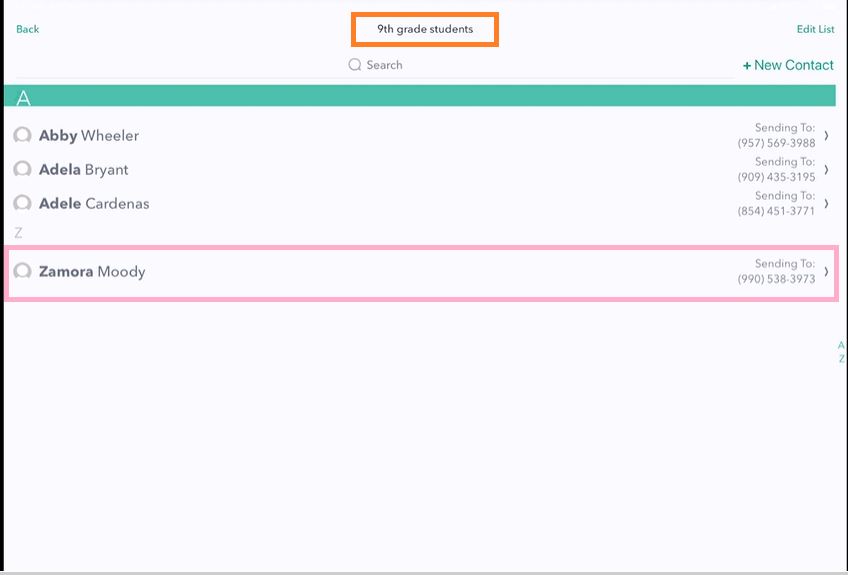
But she will also be in our All students group.
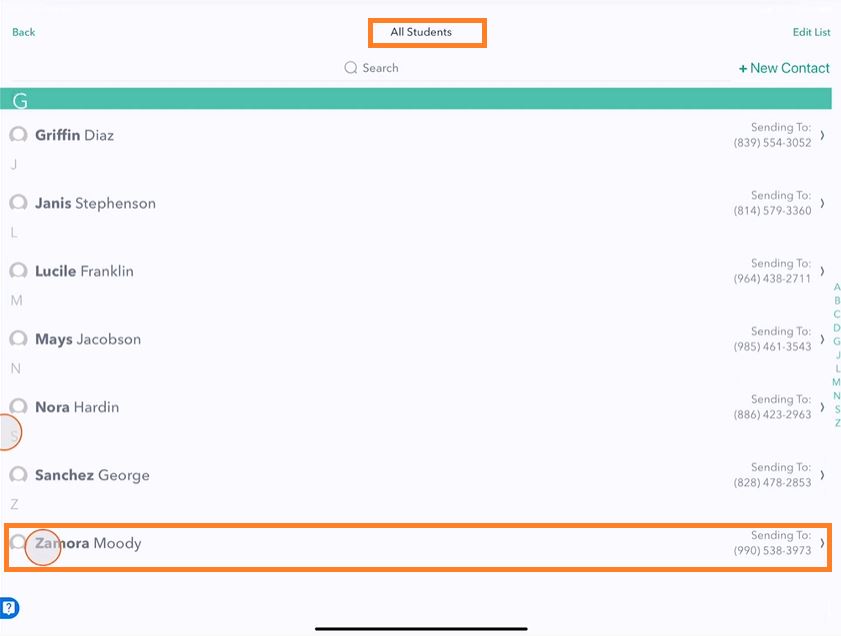
** Linked Groups allow you to update any Group, which is being linked dynamically. You can always modify the groups linked to the existing group by tapping Linked Groups. **
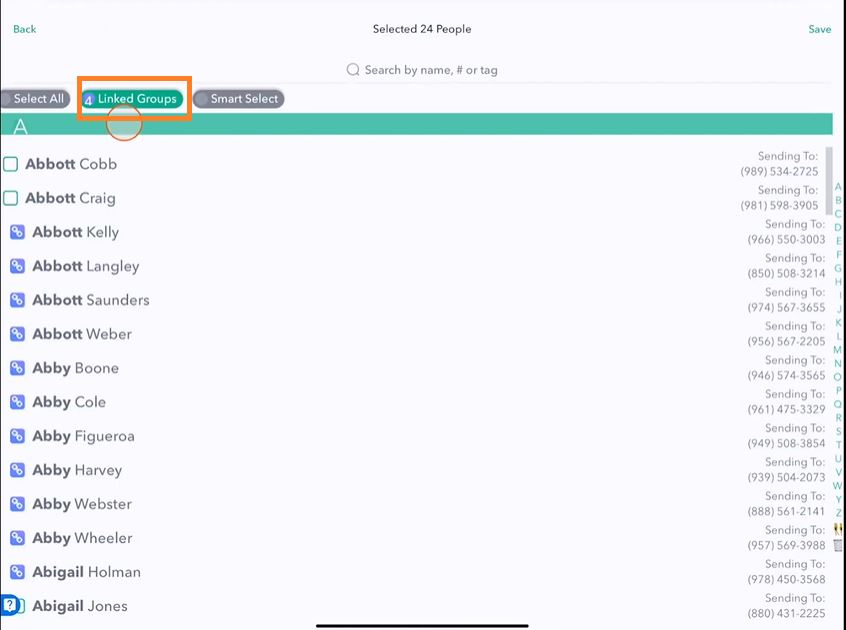
And putting the little chain icon next to the group you want to link.
![]()
Exclude a specific person
One last thing to note is that even though we've linked all these people into this group, if you want to exclude a specific person who's being linked into the group, you can tap them and uncheck them.
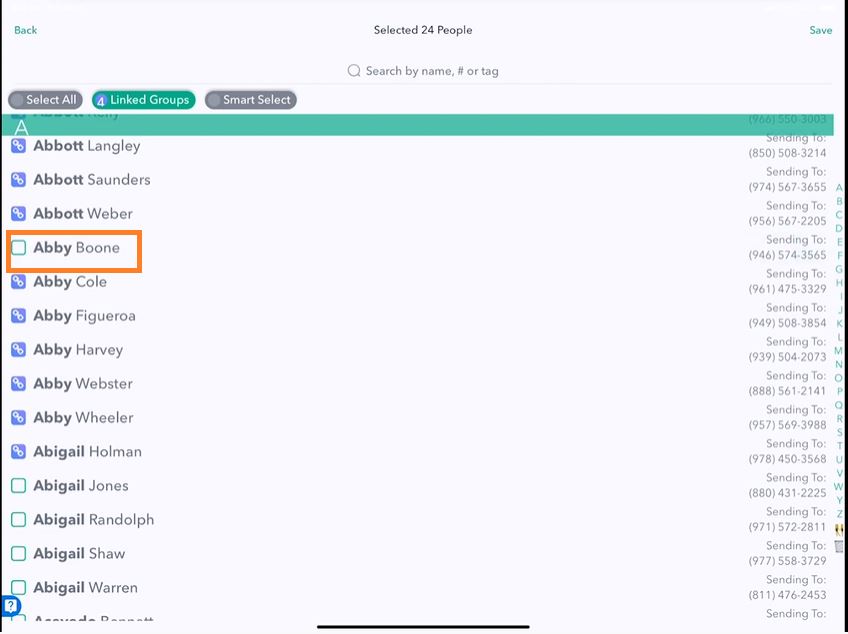
Add the excluded person back
You can manually force them into the group by tapping again.
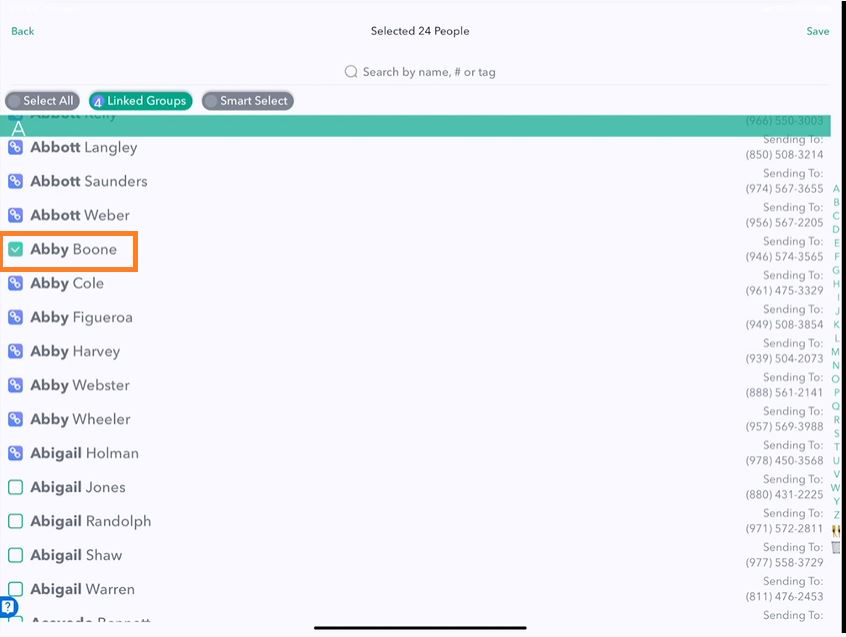
So again, you can tap through where it goes to the linked mode, tap again to remove them completely.
There are three states to the checkmark, and the default is to keep them linked in when you use the linked mode.
Enjoy Linked Groups and stay tuned for the other cool features available in Hit Em Up Standard like Linked groups such as Smart Selectors. A really cool way to include people based on other criteria!
Check out our tutorials in the my Hit Em Up Learn and Get Help section .