What is Smart Selectors?
See the power of Smart Selectors in action!
One of the great things about Hit Em Up is how dynamic it is to create groups, making it easy to segment your audience into just the people you want to receive a particular message or set of messages.
One of the best tools to do that is now available in Hit Em Up Standard and above is called Smart Selectors.
Let's see the power of Smart Selectors in action and why you might want to use that.
Smart Selector Video Tutorial
Personally, as an educator, I have a class of students to whom I just administered a test last week, and some of them did well and some of them not so much. I want to send messages to the A+ students and possibly to the students who aren't doing well that I'll be in during the week to help, but let's start with just showing you how it can work with A+ students.
Smart Selector Step by Step Guide
Customized Tags to Create New Group
Tap New group

Click Smart Select at the top.
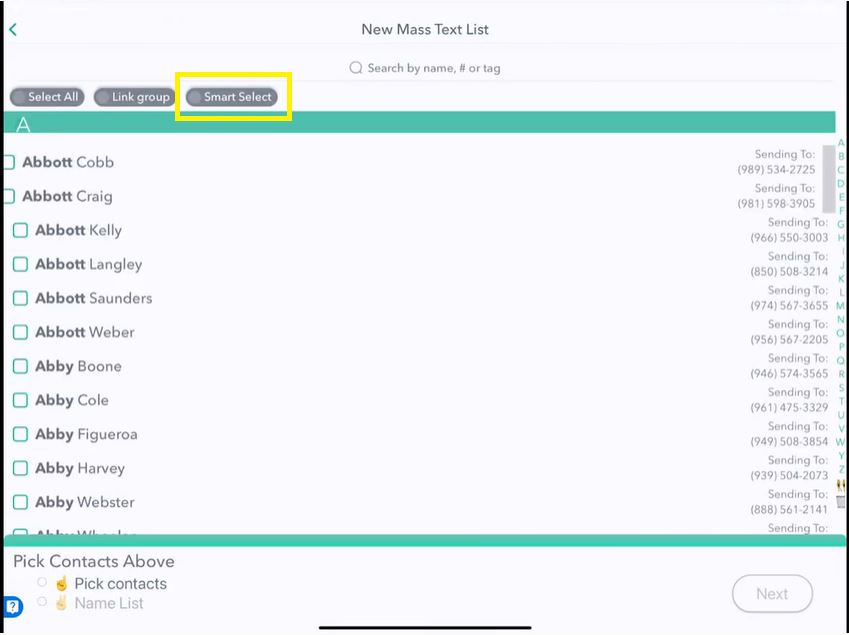
I've imported my last test scores as a tag, so I'll tap on that, and it's a number tag, so that brings up the options of less than, greater than, equals, less than or equal to, etc. I'm going to pick greater than 85.
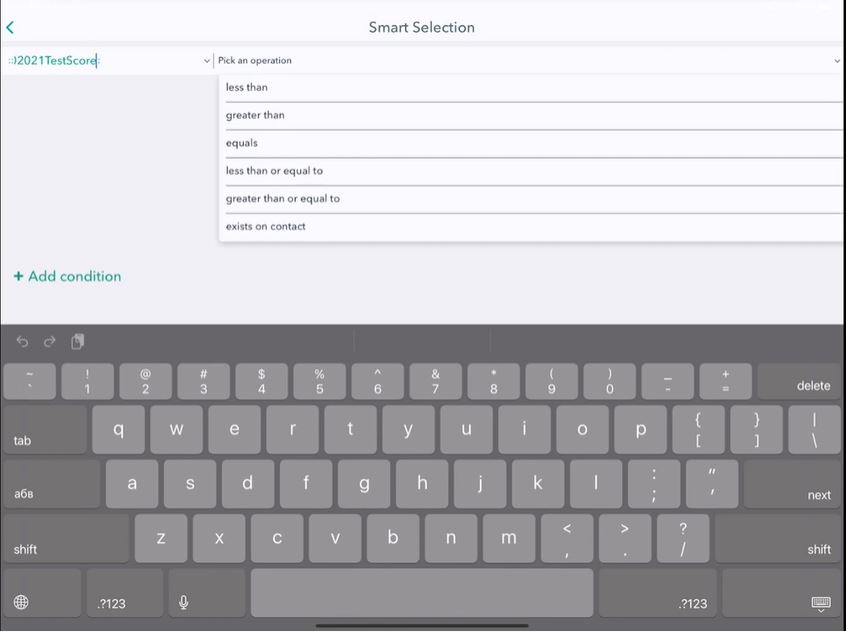
Anyone who scored 85 or above, let's consider to have done good on the test.
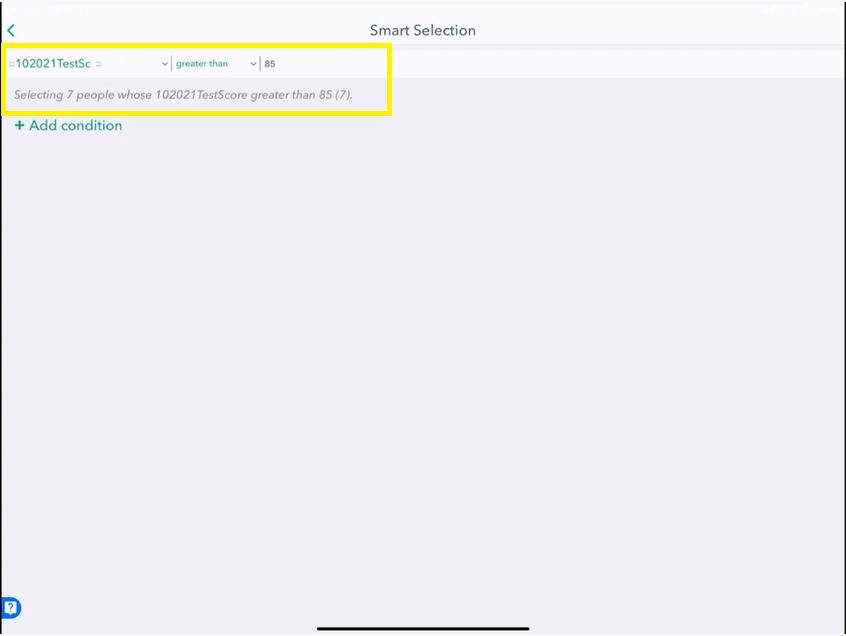
Tap the < Back button and see that it automatically selected the seven students who performed very well in the class. Click Next.
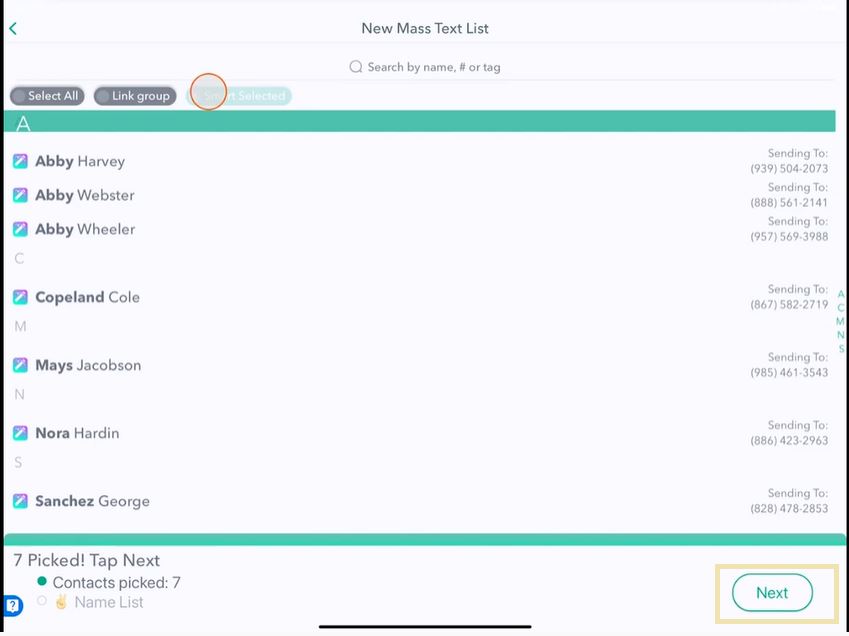
Let's call these people the Top performers. Tap Create.
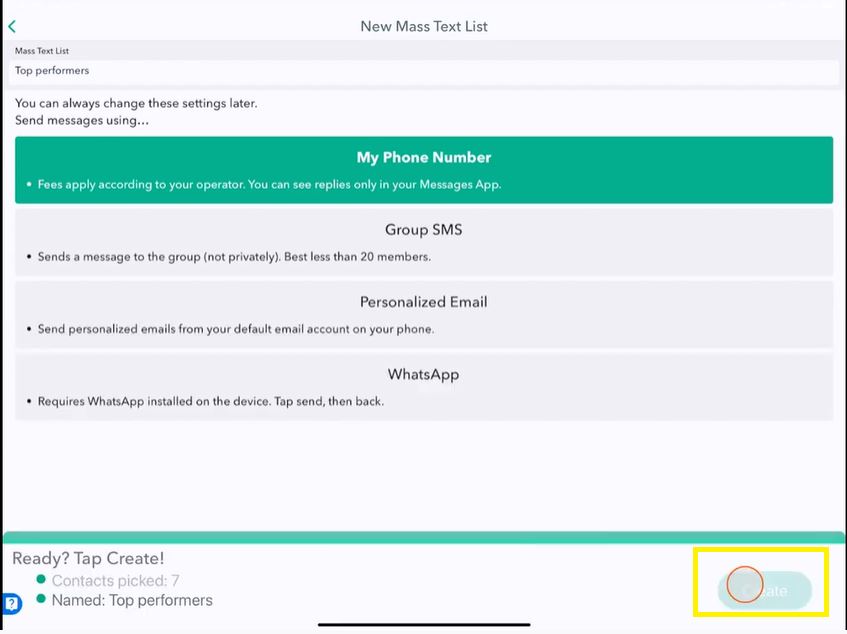
"Hi ::firstname:: I want to personally congratulate you on your amazing test score this last week: ::102021testscore::! Great job. Keep up the good work, and let me know if you need any help at all. I'll be in after school this Tuesday, Wednesday, and Thursday for any questions about your test."
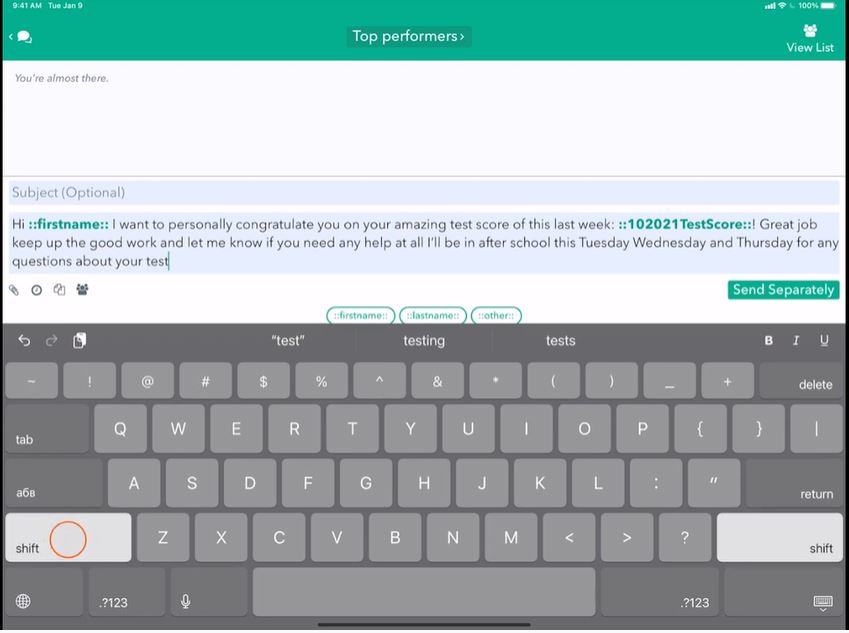
That's a pretty cool targeted message.
- If I tap send now, you'll see that it's picking only the A+ students.
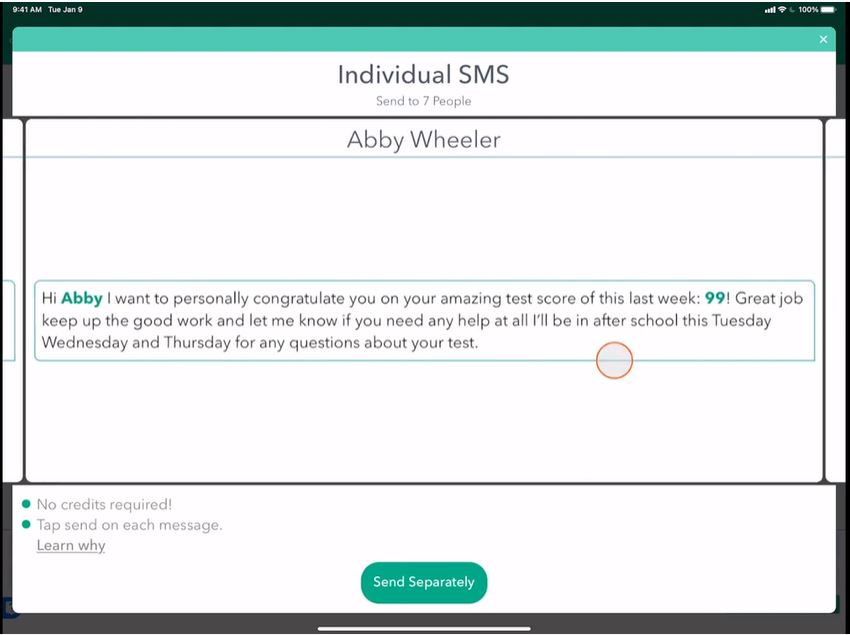
That's a super cool way to use Smart selectors to pick the people you want to send to with the criteria you're looking for, in this case for test scores, but you can do this for anything.
Dynamic Group based on Time and date
Let's make another interesting group. You could use Smart Selectors for segmenting based on each customer's profit. You could do something as simple as birthday is today, and this will find people who have a birthday today and make a group out of them.
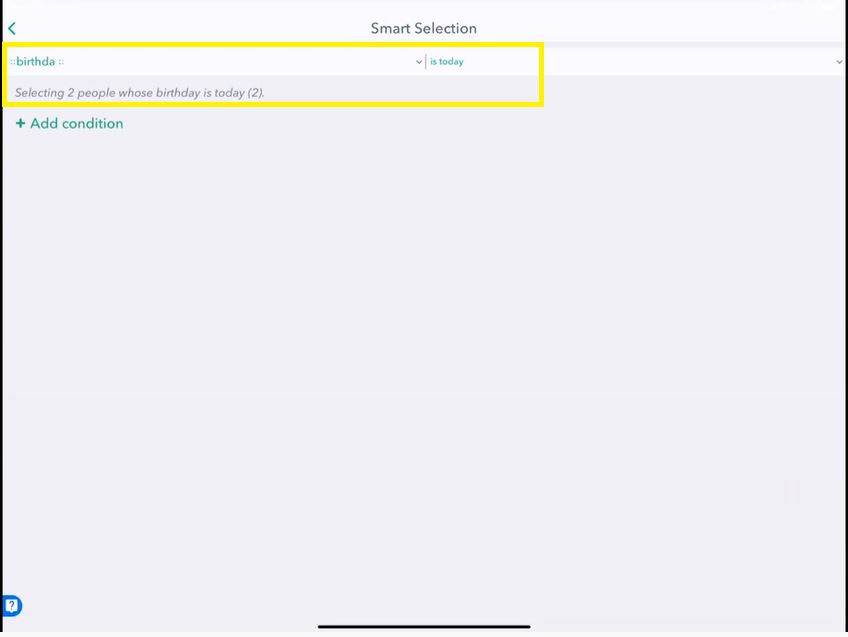
In this case, it's Abbot and Abigail. Their birthday is on Oct 23rd. Tap Next.
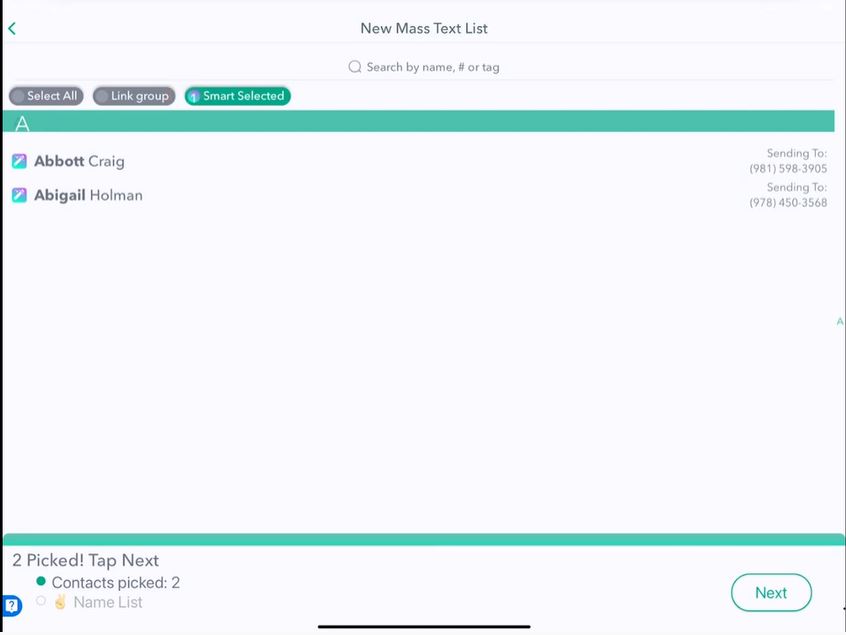
Let's name the group Birthday🎂 then tap Create.
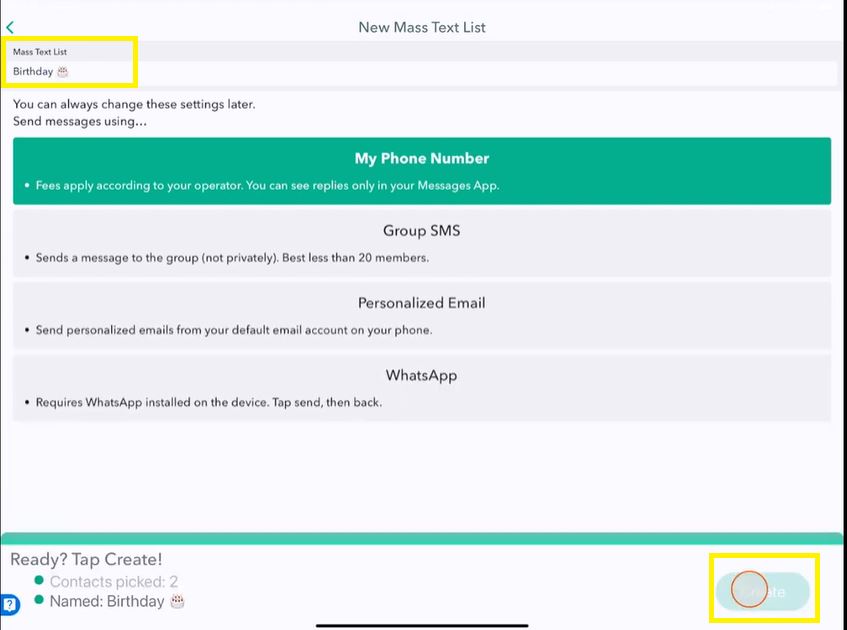
The cool thing about this group is that it's dynamic. It means tomorrow will be a new day. That means that the people in this group are changing. Tomorrow Abbot and Abigail will no longer be there but perhaps some other people.
I can say "Happy birthday ::firstname::" we could even save that as a template for later. Tap Send Separately and Send.
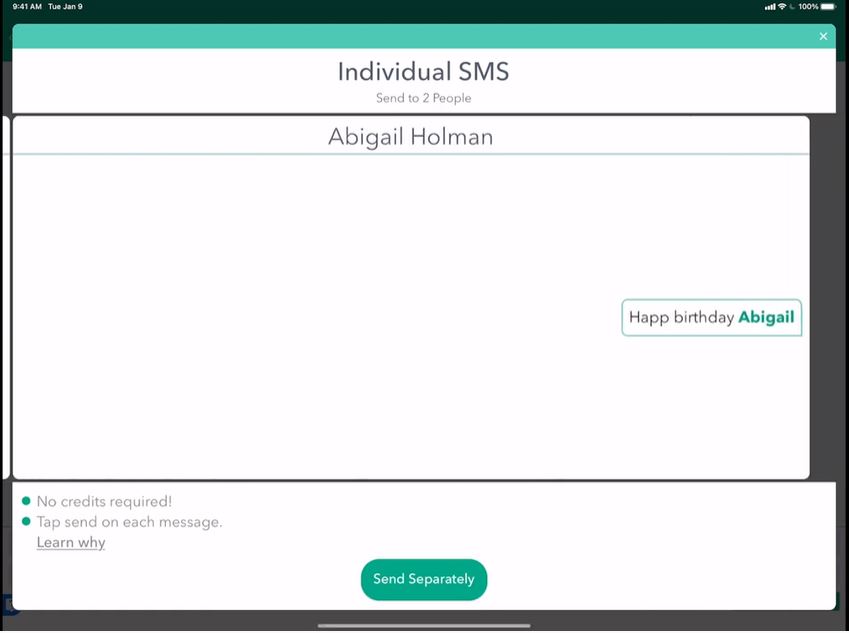
That's an excellent way to use the date tags using Smart Selectors - to create a group dynamically.
** Smart Selector is a powerful tool to pick just the people who need to receive a message at a specific time and date, whether an anniversary, birthdays, appointment times, or reservation time. **
Dynamic Group based on Specific keyword
One last thing you can do in Smart Selectors is an easy way to search for certain things like ::company:: contains Apple, for instance.
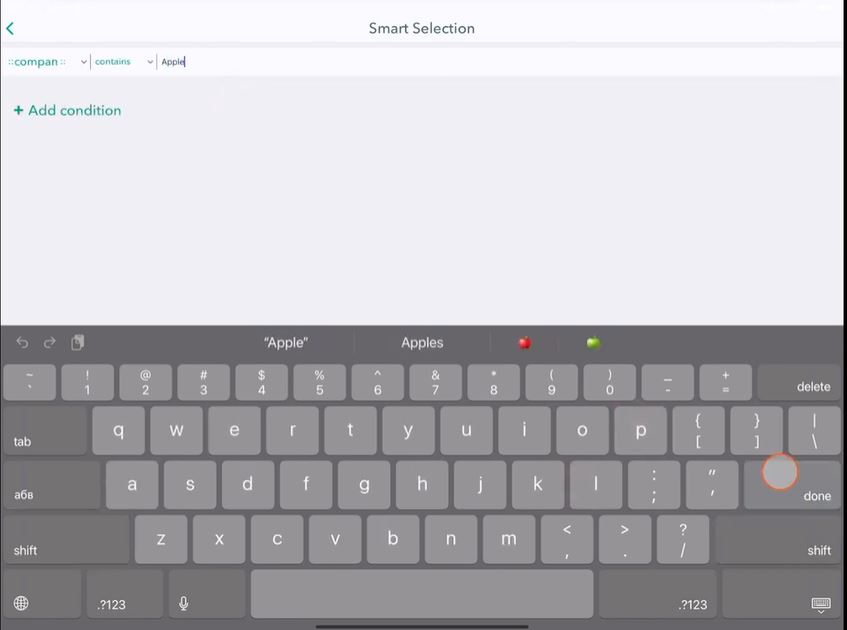
And the cool thing is that if one person with the contact has a job at apple, if I click < Back you can see who that is.
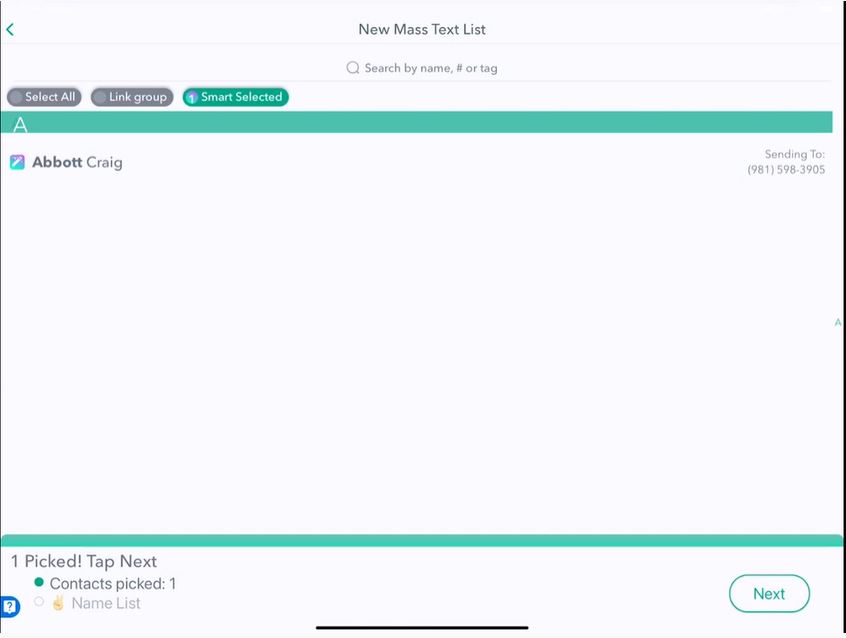
It's Abbott but watch what happens real quick if I click Next. Call these Apple employees, Tap Create.
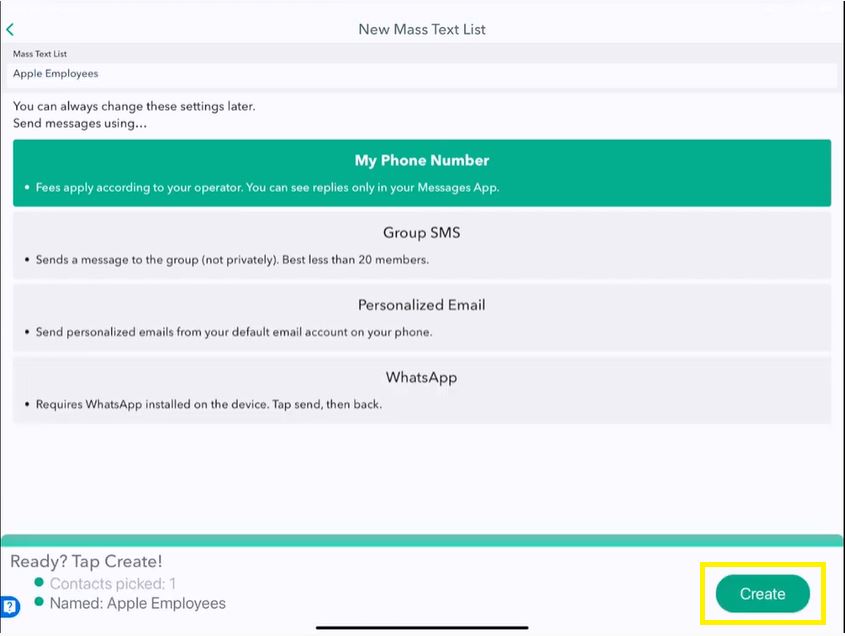
If I go to the View List.
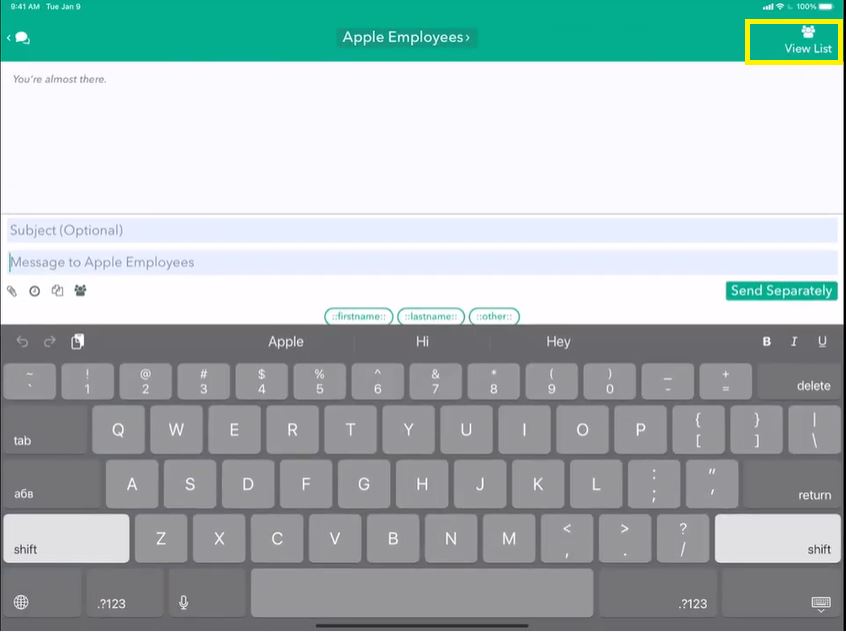
Just Abbott is in here now.
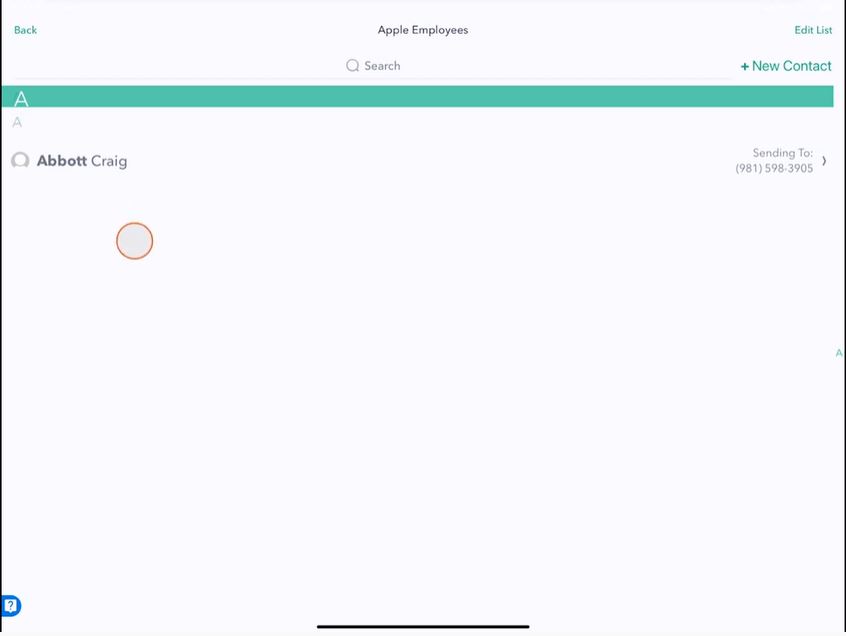
But if I go to My Hit Em Up then Manage Tags ::company:: Tap Add to someone.
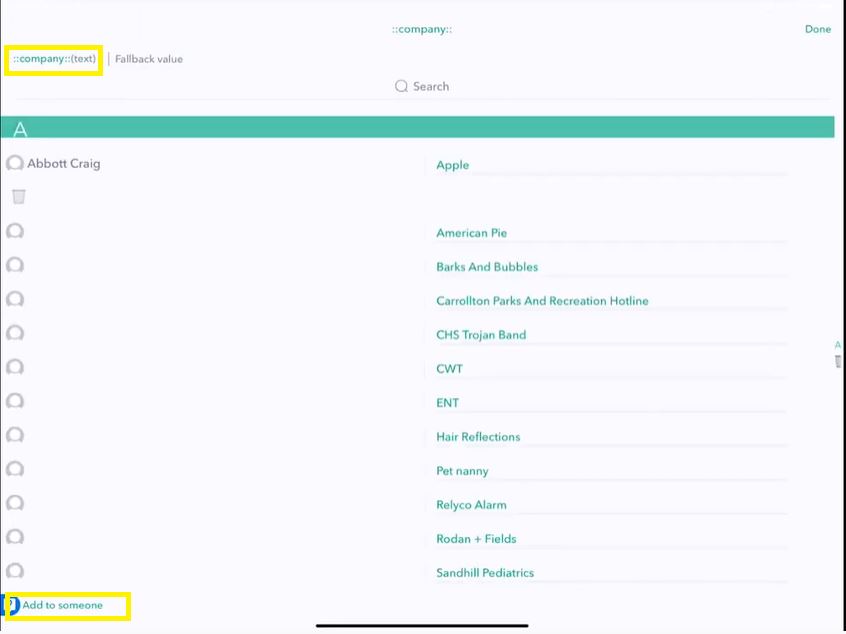
Select the contacts.
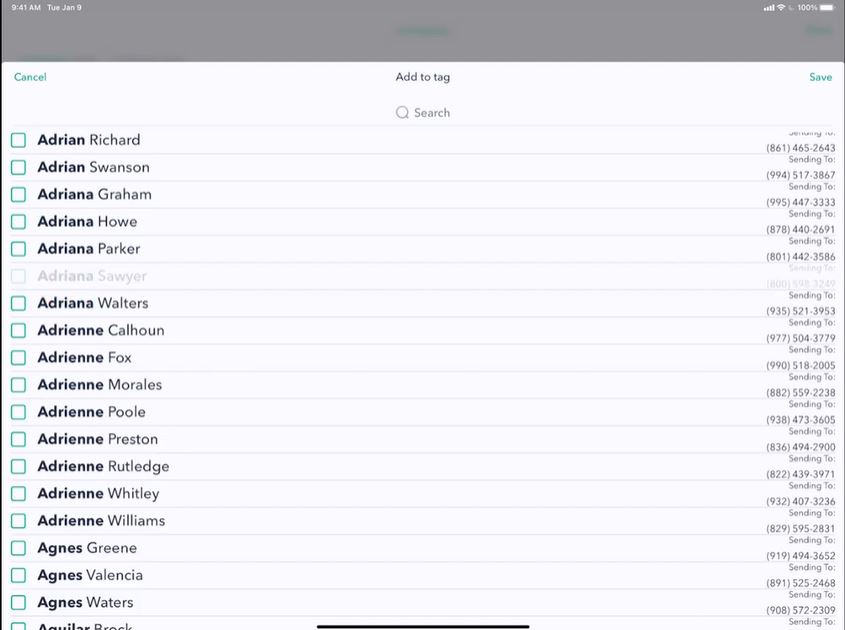
Then type the value in Add a value field. Let's say Apple and Microsoft.
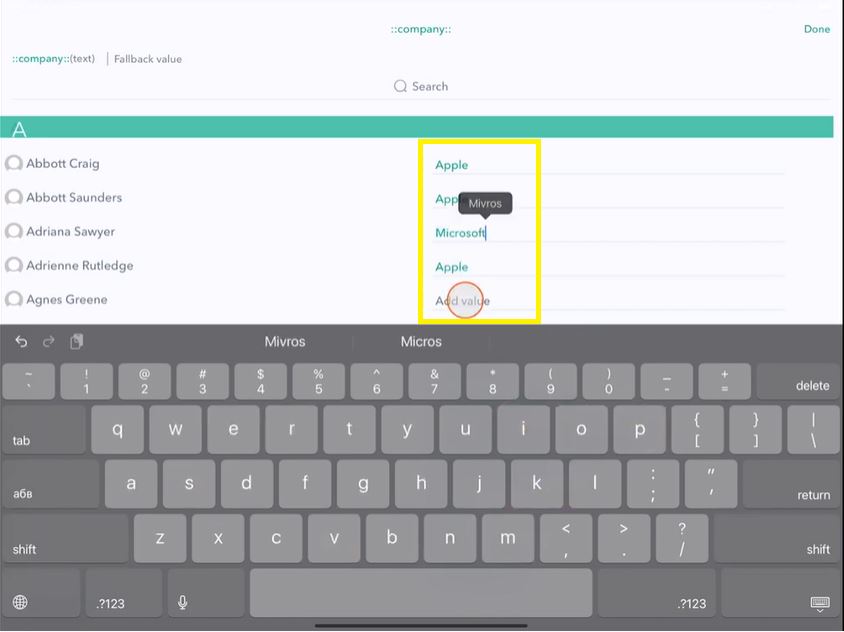
Now, let's go back to My List then select the group name. Apple employees now have all the people who have a company of Apple there. So it automatically updated to represent the people who fit our search criteria under the smart selection.
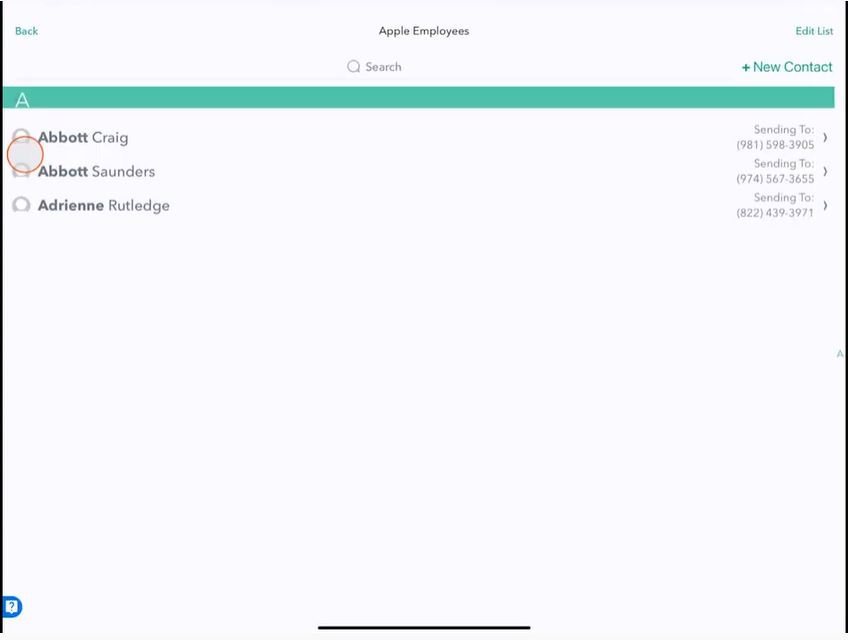
We can even add another one, including ::company:: contains Microsoft. You can compound these and create very complex and useful filters to pick people as you dynamically add them to your contacts.
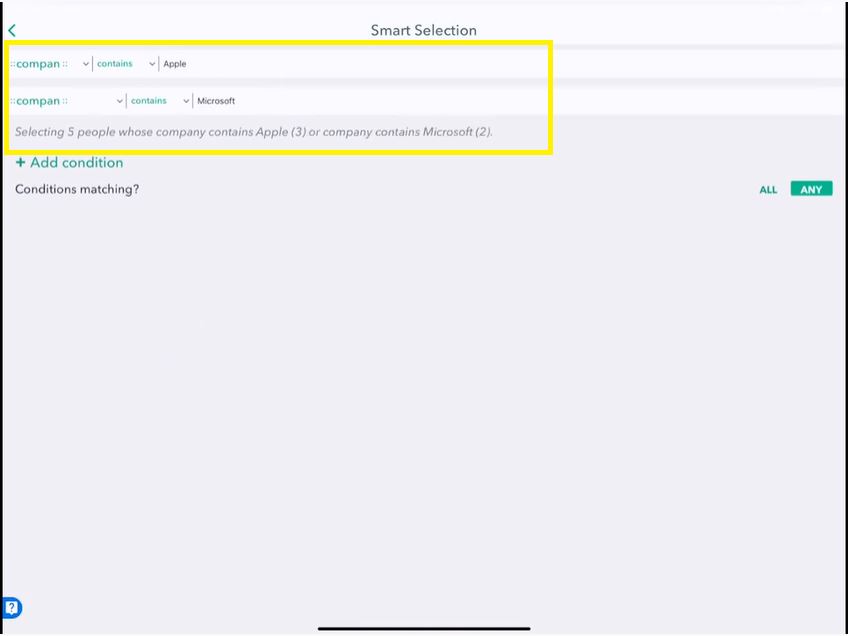
This will add the two people who work in Microsoft, and when I tap Save, you will see all five people on this group that we just had.
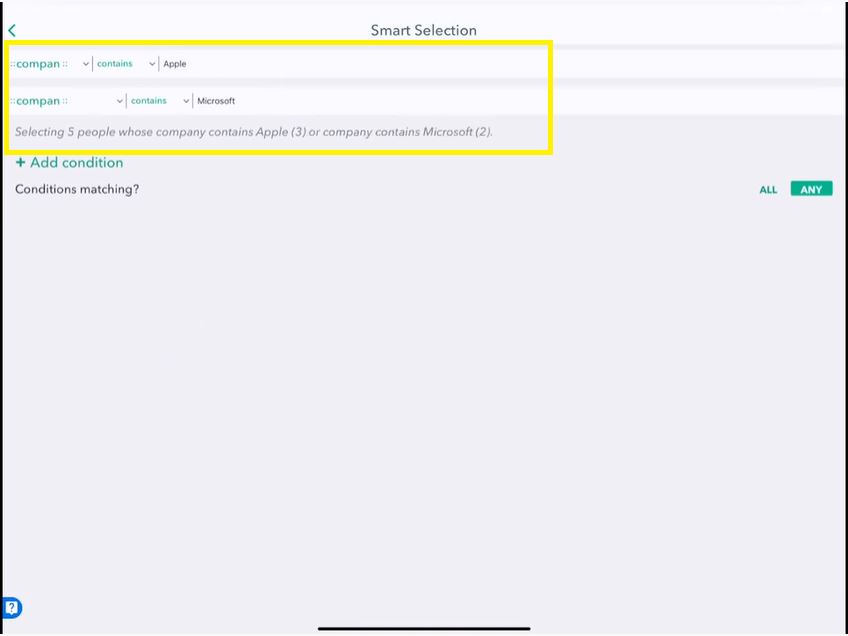
Dynamic Group based on Tags from Contacts
Now let's try something else pretty cool.
So, if I open up contacts and create a new contact and let's add Steve Jobs, we can put his company as Apple, add his phone number, of course, so that we can send him a text and click Done.
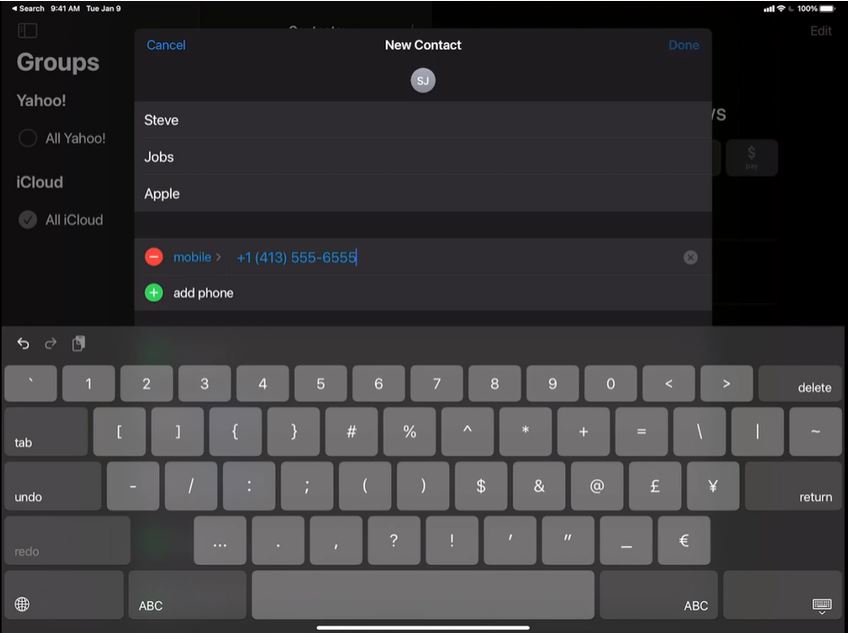
Let's also add Tim Cook, my favorite CEO, and he works at Apple. This is just directly in your contacts and not even in Hit Em Up. You can see how cool Hit Em Up is at figuring out who should go in which groups.
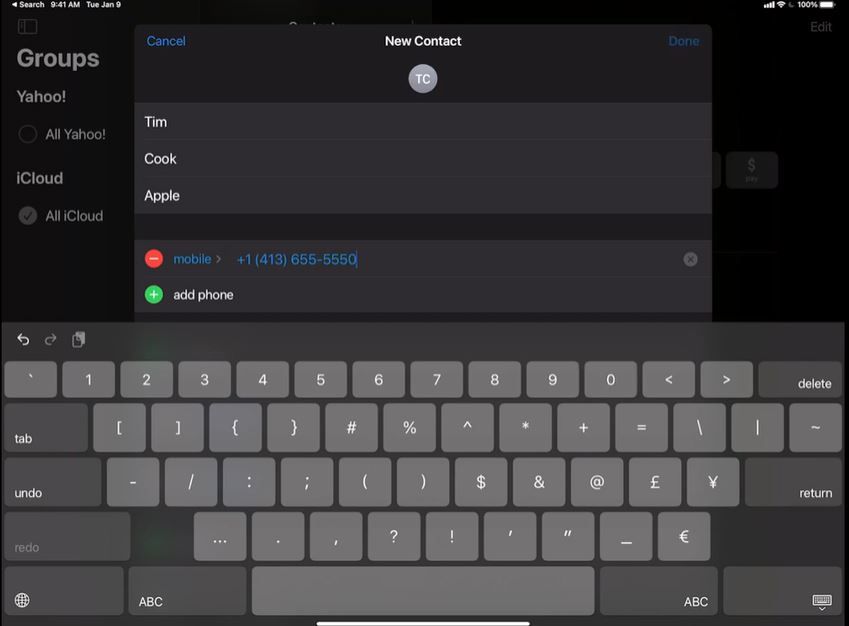
I just added Tim Cook. Open Hit Em Up and it'll sync our contacts at the top.
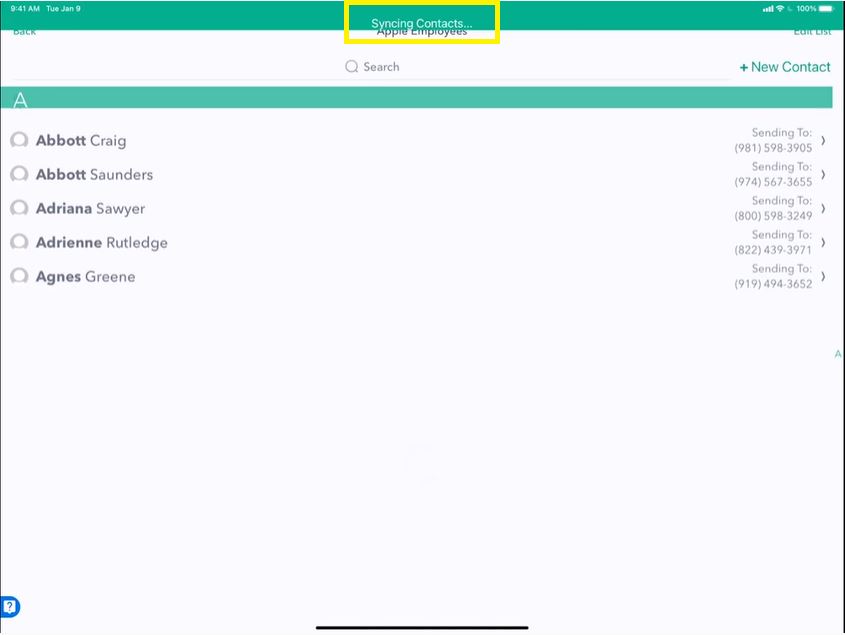
You'll notice that Steve Jobs and Tim Cook are now in the group automatically.
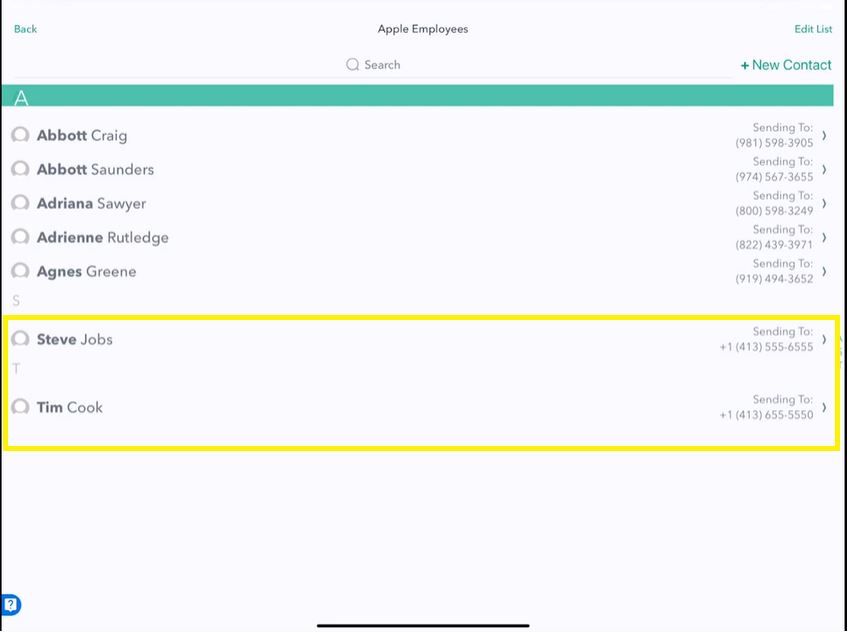
That's how cool it is. It is automatically being imported based on this filter straight from our contacts.
That's one of the key powers of Hit Em Up. Using Smart selectors to smartly target people for exactly what you're trying to market to them. That could be just your students in your class as I use, but this could also be folks who earn over a certain amount or have purchased so many items from you. If you're keeping a record of those things as tags or as records on the contact, Hit Em Up can use that information to create a group dynamically just for you.
So that's really really COOL!🤩🤩🤩